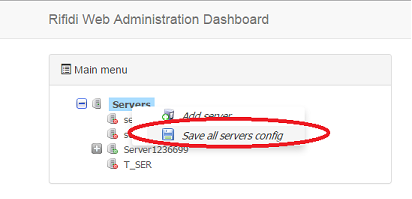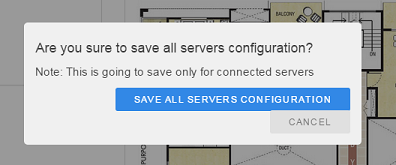Difference between revisions of "Web Administration Dashboard - Developer's Guide"
From RifidiWiki
(→Angular JS) |
(→Bootstrap) |
||
| Line 26: | Line 26: | ||
==Bootstrap== | ==Bootstrap== | ||
HTML, CSS, and JS framework for developing responsive, mobile first projects on the web | HTML, CSS, and JS framework for developing responsive, mobile first projects on the web | ||
| − | <br>Documentation on web site http://getbootstrap.com/ | + | <br>Documentation available on web site http://getbootstrap.com/ |
==Angular JS== | ==Angular JS== | ||
Revision as of 16:11, 25 April 2015
Note: Use Edge developer setup as a reference - http://wiki.rifidi.net/index.php?title=Edge_Server_Development_Environment
Contents
Development tools
In developing this responsive html5 web application, we leverage on these technologies:
Npm
A package manager for javascript
To install it, go to https://www.npmjs.com/package/npm
Yeoman
The web's scaffolding tool for modern web applications
To install it, go to http://yeoman.io/
Node JS
A platform built on Chrome's JavaScript runtime for building network applications
To install it, go to https://nodejs.org/
Grunt
A JavaScript task runner
To install it, go to http://gruntjs.com/
Bower
A package manager for the web
To install it, go to http://bower.io/
Bootstrap
HTML, CSS, and JS framework for developing responsive, mobile first projects on the web
Documentation available on web site http://getbootstrap.com/
Angular JS
HTML enhanced for web apps
Documentation available on web site https://angularjs.org/
Angular Modules
Find modules for AngularJS
Angular UI
Companion suite(s) to the AngularJS framework
WebStorm
A lightweight IDE for client-side development and server-side development with Node.js