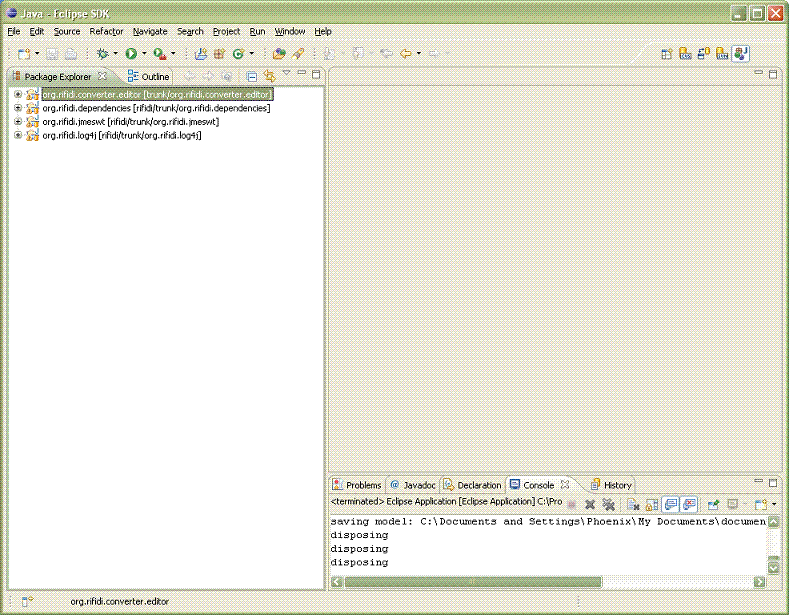Difference between revisions of "UsingConverter"
From RifidiWiki
(New page: =Using the Converter Plug-in for Eclipse= ==Check out the projects from SVN== In order to run the Converter plug-in you need the latest versions of the following projects: * org.rifidi.co...) |
|||
| Line 7: | Line 7: | ||
* org.rifidi.jmeswt | * org.rifidi.jmeswt | ||
* org.rifidi.log4j | * org.rifidi.log4j | ||
| + | |||
| + | [[Image:Convertersvn.gif|The projects which must be checked out in order to run the Converter Plug-in]] | ||
==Start an instance of Eclipse with the integrated Converter plug-in== | ==Start an instance of Eclipse with the integrated Converter plug-in== | ||
Revision as of 15:51, 14 April 2008
Contents
Using the Converter Plug-in for Eclipse
Check out the projects from SVN
In order to run the Converter plug-in you need the latest versions of the following projects:
- org.rifidi.converter.editor
- org.rifidi.dependencies
- org.rifidi.jmeswt
- org.rifidi.log4j
Start an instance of Eclipse with the integrated Converter plug-in
Open the plugin.xml file for the converter.editor project and press 'Launch an Eclipse Application' on the Overview tab.