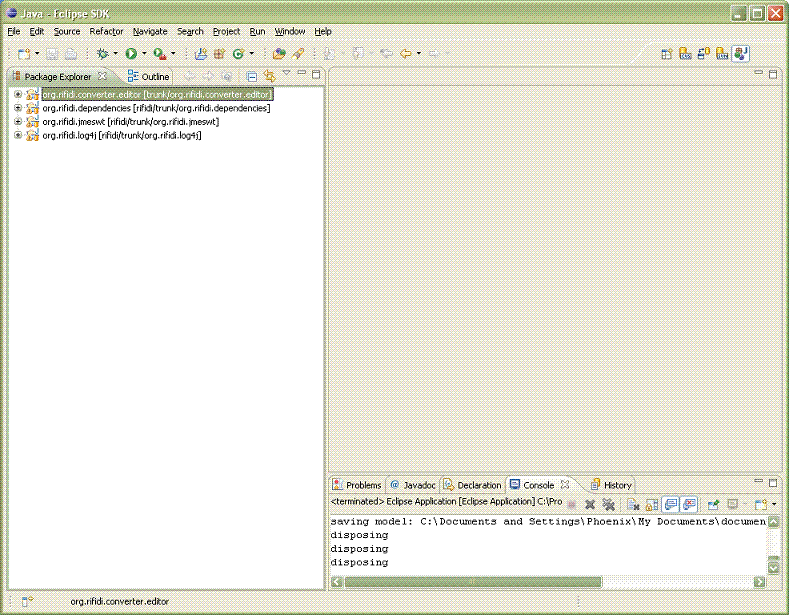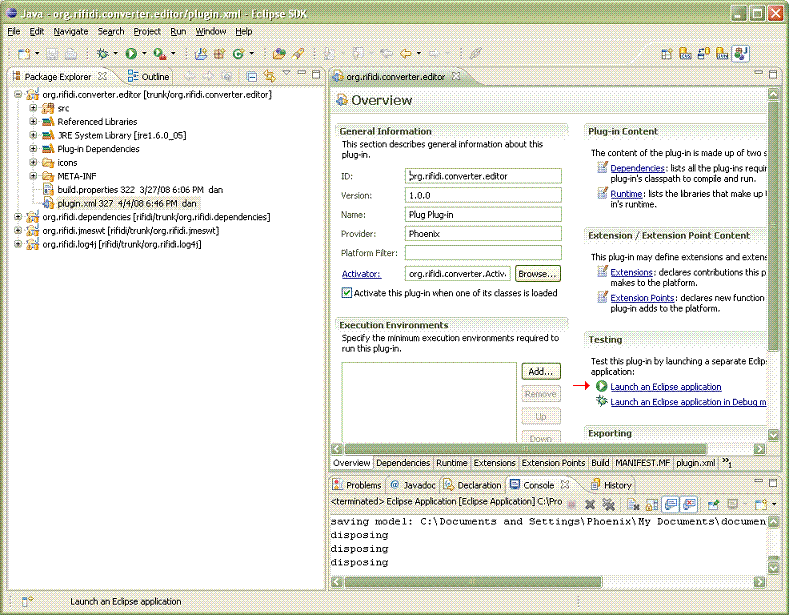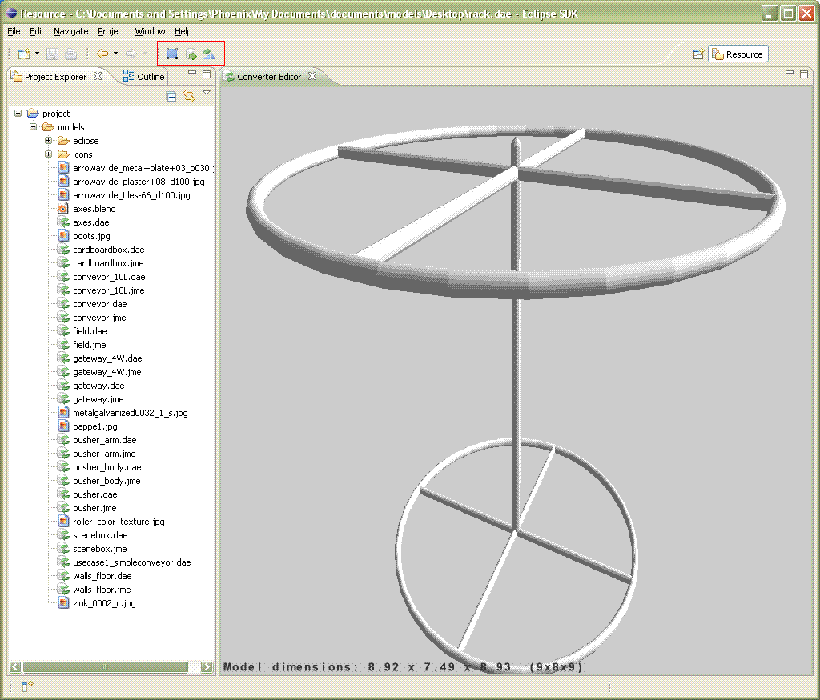UsingConverter
From RifidiWiki
Contents
Using the Converter Plug-in for Eclipse
Check out the projects from SVN
In order to run the Converter plug-in you need the latest versions of the following projects:
- org.rifidi.converter.editor
- org.rifidi.dependencies
- org.rifidi.jmeswt
- org.rifidi.log4j
Start an instance of Eclipse with the integrated Converter plug-in
Open the plugin.xml file for the converter.editor project and press 'Launch an Eclipse Application' on the Overview tab.
Open files to convert
Either create a project and place your models in that project for convenient converting in the future, or select 'Open File...' from the file menu and locate the *.dae or *.jme file you wish to open.
Perform model operations
Once your model has been opened in the editor, certain operations become available on the toolbar at the top. Currently an axis correction action, a footprint viewer, and an export action are available.
Export to JME
By pressing on the 'Export to JME' button on the toolbar (the one that looks like a cylinder with an arrow), you are able to specify a save location for the JME version of the model that you have opened. Any axis corrections performed on the model will be exported along with the model itself.