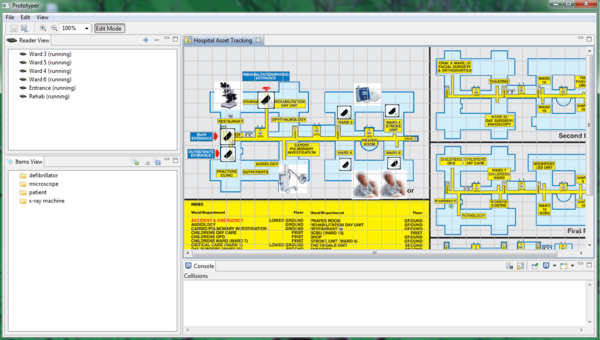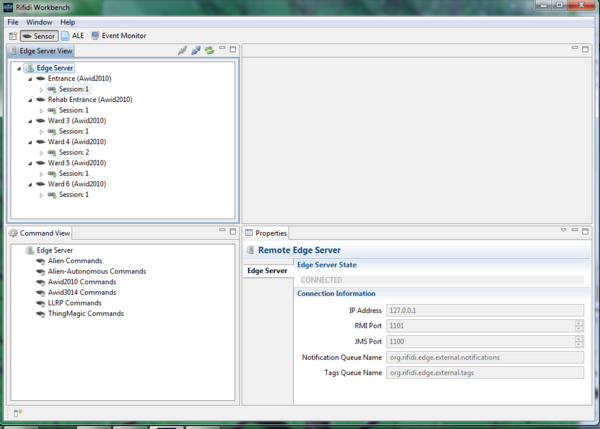Asset Tracking: An end-to end solution with the Rifidi Platform
From RifidiWiki
The Rifidi suite allows you to build a complete, end-to-end solution from prototype to production system. This page demonstrates how you can use three Rifidi projects together to build an asset tracking solution.
To get started, download the asset tracking solution. To run the demonstration, you will need to be running MS Windows (xp, vista, or 7) and java 7.
Asset Tracking
Every year, thousands of dollars in assets are lost due to theft of high value equipment. RFID technology has the potential to alleviate this problem. This demonstration shows how you can use the Rifidi suite to build a complete asset tracking solution. It includes a "virtual infrastructure" for use in demonstrations, the Rifidi Edge Server which collects tag reads, processes business rules, and provides integration with a client, and Workbench, which serves as both a management tool for the Edge Server and a monitor for the business events.
Prototyper
Prototyper is a 2D layer on top of the Rifidi RFID reader emulation engine that allows you to quickly build out RFID-enabled business processes. Because Prototyper emulates RFID readers, RFID software (such as the Rifidi Edge Server) can then talk to the prototype in the same way it would talk to real hardware readers; in fact, the RFID software doesn't know that it's not talking to the real readers!
To get started with the Asset Tracking Solution, open up Prototyper. Go to File->Open Prototype and choose hospitalAssetTracking.rifidi.
This map is the virtual infrastructure in an RFID-enabled Hospital. There are several read zones which are denoted on the map as antennas. There are several tagged items, including patients, microscopes, and mobile x-ray machines.
To use the prototype, take Prototyper out of edit mode by clicking the edge mode button at the top. At this point you can move assets around the floorplan. When you drag an asset on top of a read zone, a message will appear in the console indicating that an asset is now in the read zone.
Edge Server
To get value out of an RFID solution, you need software that talks to RFID readers. The Rifidi Edge Server fills this need. The Edge Server is more than just software that collects tag IDs, however; It's an RFID application platform. This means that you can write your own code to fill your own business and integration needs and deploy it onto the Edge Server. The Edge Server takes care of the work of parsing reader protocols, reader management, sensor integration, tag filtering and aggregation and other common needs.
For this application, we have built a simple application that listens for new tags to arrive in read zones. When this happens, it sends out an event message over JMS. When a tag has not been detected for a period of time (a few second for this demo), the application assumes the asset has departed from the read zone, and the application sends out another message over JMS to indicate that the asset can no longer be seen.
To run the Rifidi Edge Server, run the Rifidi Edge Server executable.
Workbench
At this point the Rifidi Edge Server is processing asset tracking business events, but there is no software which is listening to the JMS queue. We developed a plugin for Workbench that listens for business events generated by the asset tracking Edge Server application. To use it, open up Rifidi Workbench. Right click on the Edge Server in the Edge Server View, and select "connect". A list of all the reader configurations on the Edge Server will appear with their sessions in the connected state (indicated by a green light).