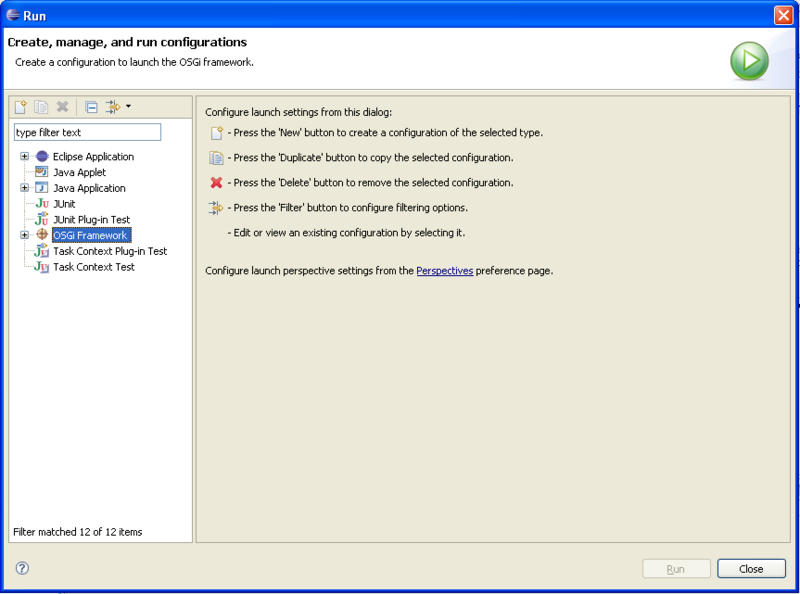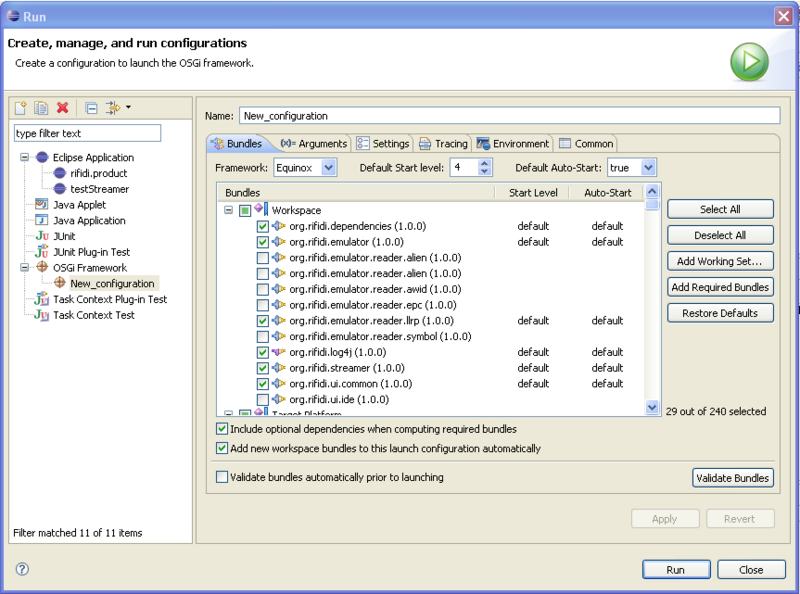Difference between revisions of "TagStreamerUseCaseScenarios"
From RifidiWiki
(→Starting up Tag Streamer alpha 2.0) |
(→Starting up Tag Streamer alpha 2.0) |
||
| Line 2: | Line 2: | ||
# Follow the [[Rifidi:Source_Code|instructions]] to download Rifidi Tag Streamer from source | # Follow the [[Rifidi:Source_Code|instructions]] to download Rifidi Tag Streamer from source | ||
## Download the following [[Tag_Streamer_Packages|packages]] | ## Download the following [[Tag_Streamer_Packages|packages]] | ||
| − | # Open up the Lauch Configuration wizard by going to run-> | + | # Open up the Lauch Configuration wizard by going to run->Open Run Dialog... [[Image:Streamer-setup-osgi.png|thumb|800px|none]] |
| − | #Create a new OSGI Framwork launch configuration | + | #Create a new OSGI Framwork launch configuration [[Image:Streamer-setup-plugins.png|thumb|800px|none]] |
##Click 'Deselect All' | ##Click 'Deselect All' | ||
##Click the box next to org.rifidi.streamer | ##Click the box next to org.rifidi.streamer | ||
| Line 9: | Line 9: | ||
##Click the boxes next to all the reader bundles (i.e. org.rifidi.emulator.reader.llrp, org.rifidi.emulator.reader.alien, etc) | ##Click the boxes next to all the reader bundles (i.e. org.rifidi.emulator.reader.llrp, org.rifidi.emulator.reader.alien, etc) | ||
##Click 'Apply' | ##Click 'Apply' | ||
| − | ##Click ' | + | ##Click 'Run' |
| + | #The application should now fail with a FileNotFound Exception. You need to place the four XML files (loadTestSuite.xml, scenario.xml, components.xml, and batch.xml) into this directory | ||
= Use Case: Load Testing multiple readers one batch = | = Use Case: Load Testing multiple readers one batch = | ||
Revision as of 22:08, 13 February 2008
Contents
Starting up Tag Streamer alpha 2.0
- Follow the instructions to download Rifidi Tag Streamer from source
- Download the following packages
- Open up the Lauch Configuration wizard by going to run->Open Run Dialog...
- Create a new OSGI Framwork launch configuration
- Click 'Deselect All'
- Click the box next to org.rifidi.streamer
- Click 'Add Required Bundles'
- Click the boxes next to all the reader bundles (i.e. org.rifidi.emulator.reader.llrp, org.rifidi.emulator.reader.alien, etc)
- Click 'Apply'
- Click 'Run'
- The application should now fail with a FileNotFound Exception. You need to place the four XML files (loadTestSuite.xml, scenario.xml, components.xml, and batch.xml) into this directory
Use Case: Load Testing multiple readers one batch
Scenarios
The following scenario describes how the readers are located. In this special case all scenarios consist of only one reader. Because none of these readers have following readers the traveltime is 0.
<?xml version="1.0" encoding="UTF-8" standalone="yes"?>
<scenarioSuite>
<scenario id="1">
<pathItem>
<readerID>1</readerID>
<travelTime>0</travelTime>
</pathItem>
</scenario>
<scenario id="2">
<pathItem>
<readerID>2</readerID>
<travelTime>0</travelTime>
</pathItem>
</scenario>
<scenario id="3">
<pathItem>
<readerID>3</readerID>
<travelTime>0</travelTime>
</pathItem>
</scenario>
<scenario id="4">
<pathItem>
<readerID>4</readerID>
<travelTime>0</travelTime>
</pathItem>
</scenario>
<scenario id="5">
<pathItem>
<readerID>5</readerID>
<travelTime>0</travelTime>
</pathItem>
</scenario>
</scenarioSuite>
Components
This file describes all the components the streamer should load. In this case we describe 5 LLRP Readers. Wich will be emulated by RifidiEmulator.
<?xml version="1.0" encoding="UTF-8" standalone="yes"?> <componentSuite> <readerComponents id="1"> <reader> <numAntennas>1</numAntennas> <numGPIs>4</numGPIs> <numGPOs>4</numGPOs> <propertiesMap> <entry> <key>llrp_inet_address</key> <value>127.0.0.1:5084</value> </entry> <entry> <key>inet_address</key> <value>127.0.0.1:10101</value> </entry> <entry> <key>servermode</key> <value>true</value> </entry> </propertiesMap> <readerClassName> org.rifidi.emulator.reader.llrp.module.LLRPReaderModule </readerClassName> <readerName>LLRPReader1</readerName> </reader> </readerComponents> <readerComponents id="2"> <reader> <numAntennas>1</numAntennas> <numGPIs>4</numGPIs> <numGPOs>4</numGPOs> <propertiesMap> <entry> <key>llrp_inet_address</key> <value>127.0.0.1:5085</value> </entry> <entry> <key>inet_address</key> <value>127.0.0.1:10102</value> </entry> <entry> <key>servermode</key> <value>true</value> </entry> </propertiesMap> <readerClassName> org.rifidi.emulator.reader.llrp.module.LLRPReaderModule </readerClassName> <readerName>LLRPReader2</readerName> </reader> </readerComponents> <readerComponents id="3"> <reader> <numAntennas>1</numAntennas> <numGPIs>4</numGPIs> <numGPOs>4</numGPOs> <propertiesMap> <entry> <key>llrp_inet_address</key> <value>127.0.0.1:5086</value> </entry> <entry> <key>inet_address</key> <value>127.0.0.1:10103</value> </entry> <entry> <key>servermode</key> <value>true</value> </entry> </propertiesMap> <readerClassName> org.rifidi.emulator.reader.llrp.module.LLRPReaderModule </readerClassName> <readerName>LLRPReader3</readerName> </reader> </readerComponents> <readerComponents id="4"> <reader> <numAntennas>1</numAntennas> <numGPIs>4</numGPIs> <numGPOs>4</numGPOs> <propertiesMap> <entry> <key>llrp_inet_address</key> <value>127.0.0.1:5087</value> </entry> <entry> <key>inet_address</key> <value>127.0.0.1:10104</value> </entry> <entry> <key>servermode</key> <value>true</value> </entry> </propertiesMap> <readerClassName> org.rifidi.emulator.reader.llrp.module.LLRPReaderModule </readerClassName> <readerName>LLRPReader4</readerName> </reader> </readerComponents> <readerComponents id="5"> <reader> <numAntennas>1</numAntennas> <numGPIs>4</numGPIs> <numGPOs>4</numGPOs> <propertiesMap> <entry> <key>llrp_inet_address</key> <value>127.0.0.1:5088</value> </entry> <entry> <key>inet_address</key> <value>127.0.0.1:10104</value> </entry> <entry> <key>servermode</key> <value>true</value> </entry> </propertiesMap> <readerClassName> org.rifidi.emulator.reader.llrp.module.LLRPReaderModule </readerClassName> <readerName>LLRPReader5</readerName> </reader> </readerComponents> </componentSuite>
Batch
<?xml version="1.0" encoding="UTF-8" standalone="yes"?> <batchSuite> <batch id="1"> <waitAction> <maxWaitTime>100</maxWaitTime> <minWaitTime>200</minWaitTime> <random>true</random> </waitAction> <tagAction> <execDuration>200</execDuration> <number>20</number> <prefix>eef</prefix> <regenerate>true</regenerate> <tagGen>GEN2</tagGen> <tagType>CustomEPC96</tagType> </tagAction> </batch> </batchSuite>
LoadTestSuite
<?xml version="1.0" encoding="UTF-8" standalone="yes"?>
<loadTestSuite>
<fileUnit>
<fileName>components.xml</fileName>
<fileType>COMPONENT</fileType>
</fileUnit>
<fileUnit>
<fileName>batches.xml</fileName>
<fileType>BATCH</fileType>
</fileUnit>
<fileUnit>
<fileName>scenario.xml</fileName>
<fileType>SCENARIO</fileType>
</fileUnit>
<testUnit iterations="5000">
<waitAction>
<maxWaitTime>1000</maxWaitTime>
<minWaitTime>0000</minWaitTime>
<random>false</random>
</waitAction>
<batchAction>
<batchID>1</batchID>
<scenarioID>1</scenarioID>
</batchAction>
<batchAction>
<batchID>1</batchID>
<scenarioID>2</scenarioID>
</batchAction>
<batchAction>
<batchID>1</batchID>
<scenarioID>3</scenarioID>
</batchAction>
<batchAction>
<batchID>1</batchID>
<scenarioID>4</scenarioID>
</batchAction>
<batchAction>
<batchID>1</batchID>
<scenarioID>5</scenarioID>
</batchAction>
</testUnit>
</loadTestSuite>