Difference between revisions of "Rifidi:jmeswt"
From RifidiWiki
(→Overview) |
|||
| Line 1: | Line 1: | ||
=jMonkey SWT bindings= | =jMonkey SWT bindings= | ||
==Overview== | ==Overview== | ||
| − | Within this entry we will introduce you to the jmeswt plugin that allows developers to get the jMonkey engine into there app. | + | Within this entry we will introduce you to the jmeswt plugin that allows developers to get the jMonkey engine into there app.<br/> |
| + | All our code is release under the LGPL. The contained libraries are compatible with this license (if we overlooked something please inform us). | ||
| + | |||
==Installation== | ==Installation== | ||
We have our own update site right now to make it as convenient as possible to use the plugin: <br/> | We have our own update site right now to make it as convenient as possible to use the plugin: <br/> | ||
Revision as of 14:22, 2 June 2008
jMonkey SWT bindings
Overview
Within this entry we will introduce you to the jmeswt plugin that allows developers to get the jMonkey engine into there app.
All our code is release under the LGPL. The contained libraries are compatible with this license (if we overlooked something please inform us).
Installation
We have our own update site right now to make it as convenient as possible to use the plugin:
http://rifidi.org/update Rifidi update site
Just add this site in Help->Software Updates->find and install ...
After adding it just select org.rifidi.jmeswt:
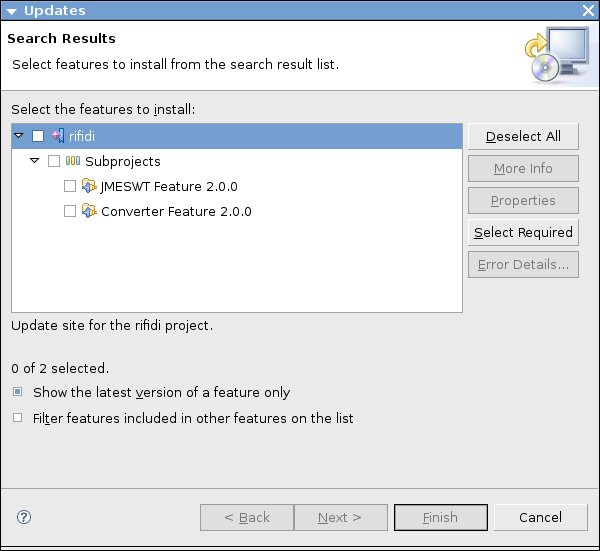
Yoiu can also add the second plugin in the list, it's a (alpha!!!!) editor for .dae (collada) files.
After adding the editor a doubleclick on a file ending with .dae will bring up a 3d view that displays the contents of the file. It's just a little demo app that will be enhanced as we progress on our ide for RifidiDesigner.
The sourccde to this plugin is availabel from our puplic repository.