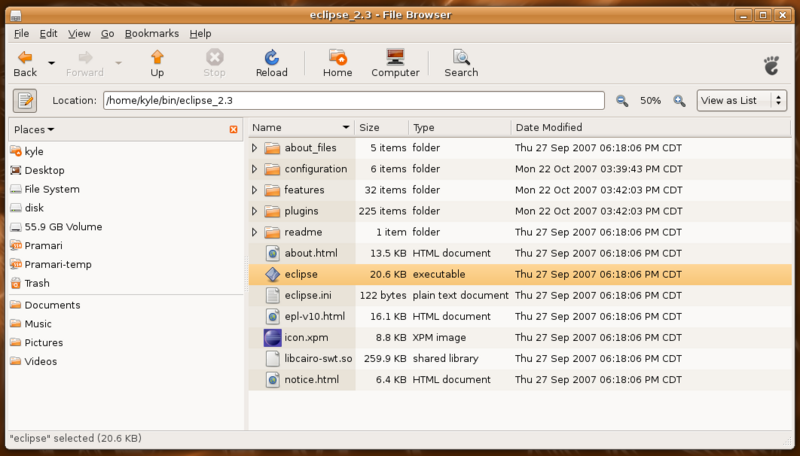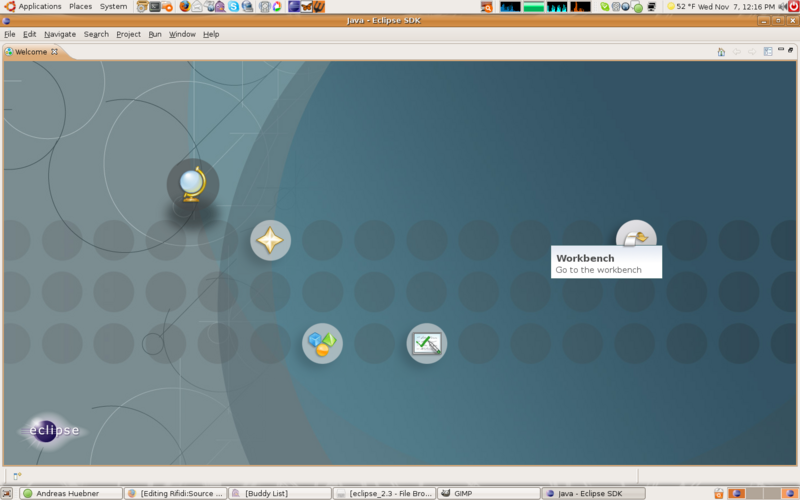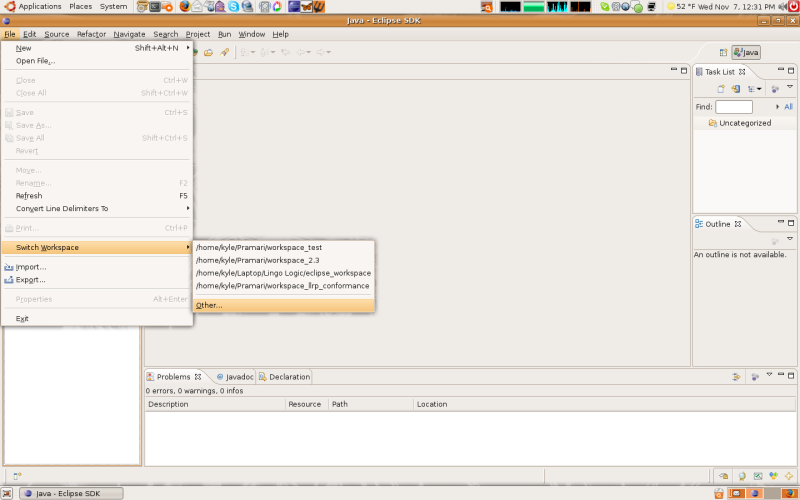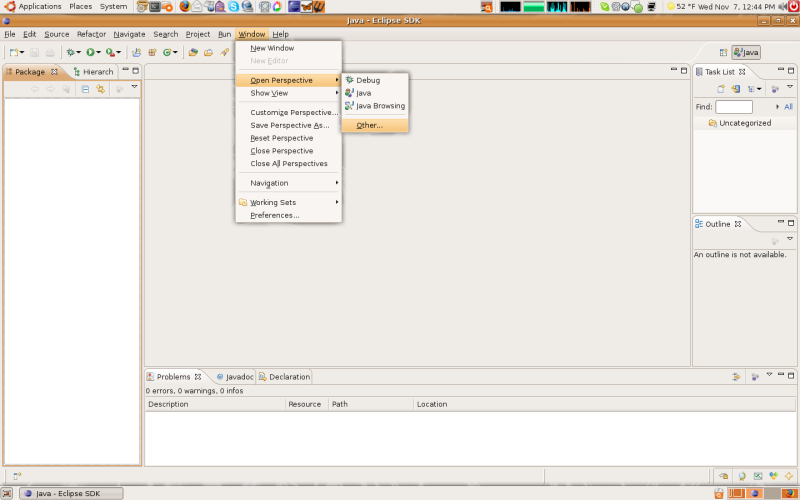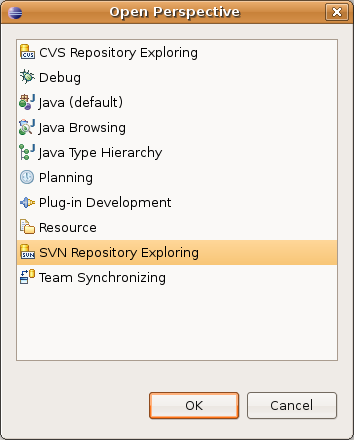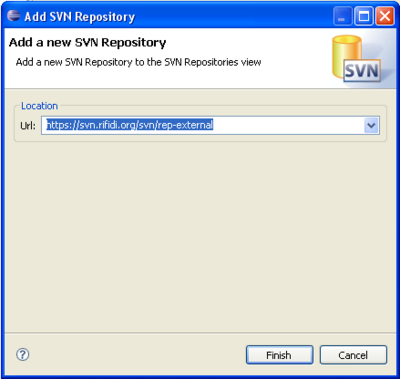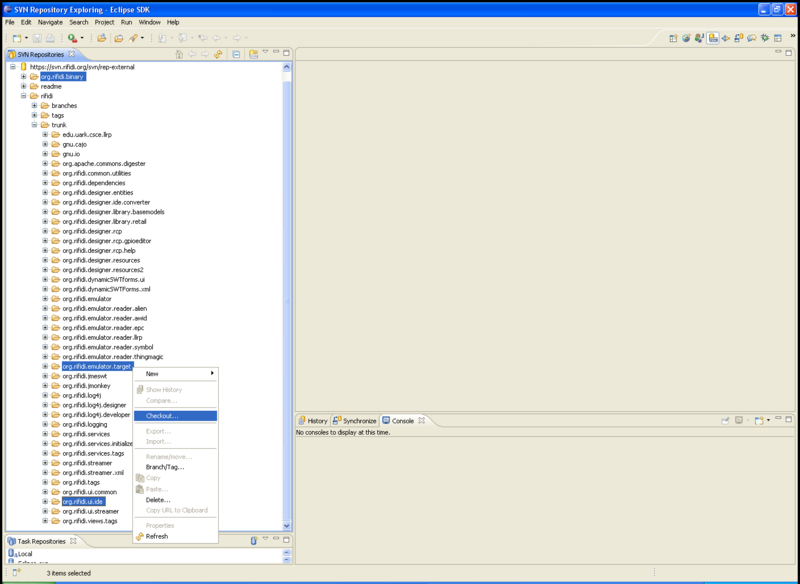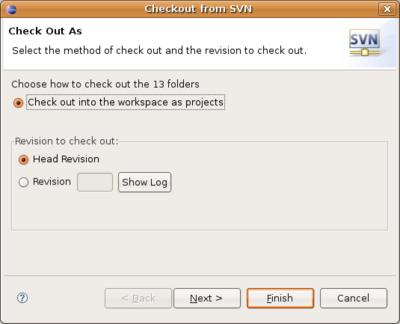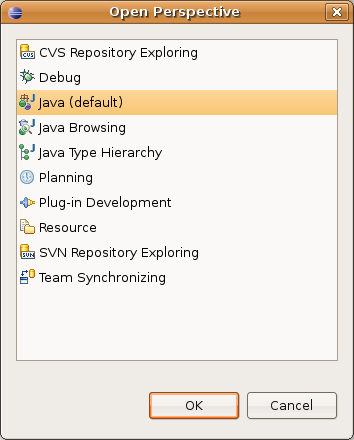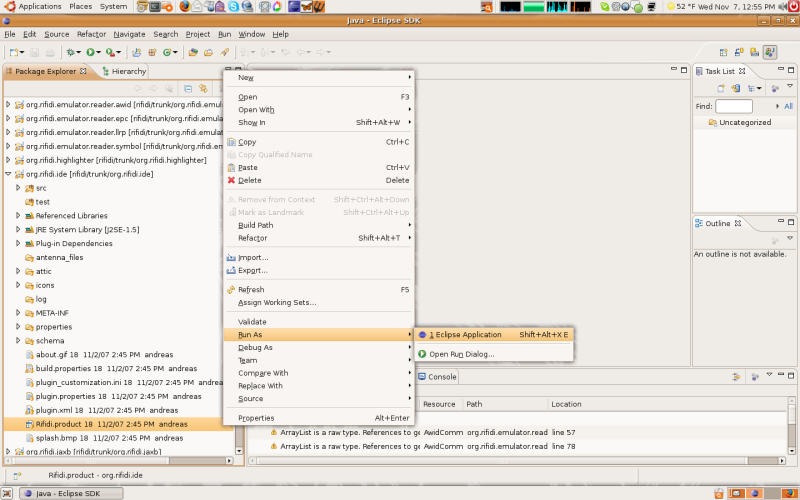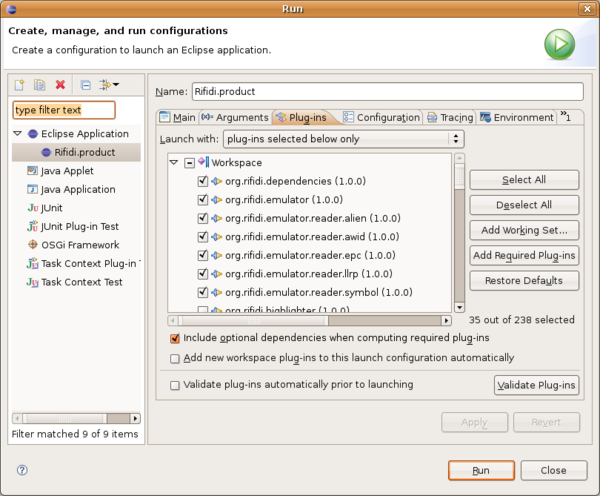Rifidi:Source Code
From RifidiWiki
If you are interested in running the latest and greatest, bleeding edge Emulator or if you want to have a look at the source code, you will need to follow the instructions on this page. However, please keep in mind that the code in this repository is not guaranteed to be stable. If you are interested in our latest stable release, visit our sourceforge page: http://sourceforge.net/projects/rifidi/.
Contents
Weekly Builds
These are the lists of packages you will need from the svn to run the products. Packages in this list ending in an asterisk (*) indicate that you need all projects starting with that prefix.
Rifidi Emulator
1. To get the emulator working on your Workspace, first download these packages from SVN:
* org.rifidi.emulator.target * org.rifidi.binary * org.rifidi.ui.ide
2. After that is done, open up the 'target.target' in org.rifidi.emulator.target. Click "set as target platform".
3. Open up rifidi.product and click on "launch an eclipse application". This will probably fail. If it does, click on "Run>Run Configurations...", and select "rifidi.product" on the left. Click on the 'plug-ins' and click on "add required plug-ins".
Rifidi Tag Streamer
- org.rifidi.dependencies
- org.rifidi.common.utilities
- org.rifidi.emulator
- org.rifidi.emulator.reader.*
- org.rifidi.log4j.developer
- org.rifidi.services
- org.rifidi.services.tags
- org.rifidi.streamer
- org.rifidi.streamer.xml
- org.rifidi.ui.common
- org.rifidi.ui.streamer
If you have trouble getting the streamer working, try opening the product file, going to "configuration", and selecting "add required plugins".
Rifidi Designer
- org.rifidi.designer.entities
- org.rifidi.designer.gpio.editor
- org.rifidi.designer.library.basemodels
- org.rifidi.designer.library.retail
- org.rifidi.designer.rcp
- org.rifidi.designer.rcp.help
- org.rifidi.designer.resources
- org.rifidi.designer.resources2
- org.rifidi.designer.target ***
- org.rifidi.services.initializer
***: This project holds critical non-designer projects. To utilize it, open the “target.target” project in the base directory, and press “set as target platform”.
Downloading the Code
Our code is hosted at https://svn.rifidi.org/svn/rep-external. The svn repository allows anonymous read access. Because the svn repository is the same one that developers submit to, it contains the latest Rifidi code.
Prerequisites
The Rifidi Emulator is written in java and consists of Eclipse plugins. At this point it must be compiled and built inside of the eclipse environment.
Install Eclipse
Note that you need the "Eclipse for RCP/Plug-in Developers" version of eclipse. Rifidi will not run on other versions.
- If you do not already have eclipse, or if you have a different version, you will need to get this version
- Go to http://www.eclipse.org/downloads/ and download the "Eclipse for RCP/Plug-in Developers" version of Eclipse to a convenient location.
- Unzip the package.
- Double click on the execution file to get it started
- If you have not used eclipse before, you will be required to select a workspace when eclipse is opening.
- After eclipse opens go to the workbench
- If you have an existing workspace, you will need to create a new one.
- Go to file -> switch workspace -> other
- Select a new directory for your Rifidi workspace.
Install Subclipse
Subclipse is an eclipse plugin that manages svn commands.
- Follow the instructions at http://subclipse.tigris.org/install.html.
- In step 6 of the above instructions, don't install the Optional Integrations. Only the subclipse plugin is needed
Add Repository
- Open the 'SVN Repository Exploring' perspective
- Window -> Open Perspective -> Other
- SVN Repository Exploring
- Add the rifidi repository
- Click 'Add SVN Repository' button
- Add 'https://svn.rifidi.org/svn/rep-external'
Check Out Code
- Check out all the projects in the rifidi/trunk folder of the repository
- Highlight the folders you would like to check out.
- Right click them and select checkout
- Select Finish.
Running Rifidi
The last step to get Rifidi Running you need to change the Runtime Configuration
- Switch to the Java perspective in the same way that you switched to the repository exploring view
- Right click on Rifidi.product in the org.rifidi.ui.ide project
- Click on "Run as eclipse application"
- If you get an error, click no and perform the following instructions:
- Run -> Open Run Dialog -> Eclipse Application -> Rifidi.product
- Goto the Tab Plug-ins
- click the Button "Add Required Plug-ins"
- check any plugins specifically required for the application to run (for example, the emulator requires the readers to be included)
- click the Button "Validate Plug-ins" to make sure everything is set up correctly
- click the Button "Apply"
- click the Button "Run" and start the Project
- From now on, you can start Rifidi via the green triangle button at the top of eclipse
Updating the code
Now that you have downloaded the code into an eclipse workspace, it is easy to get changes to the code as soon as we add them to the svn.
To update the code:
- Open up the Team Synchronizing Perspective in eclipse
- Click the button that says "Synchronize".
- Select all projects.
- Install any updates by selecting all the updates show, right clicking and choosing 'update'
Now that you have the new code, just hit the green run button on the toolbar at the top (Eclipse automatically compiles the code for you, so you don't have to worry about that).
Switching Branches
If you need to run code from another branch or tag, please see Switching Branches.
Reporting Bugs
To report bugs, please use the forum at
http://forums.rifidi.org
For more information, please subscribe to and contact us via our mailing list:
http://sourceforge.net/mail/?group_id=170933,
or drop by our IRC channel:
#rifidi on irc.freenode.org.
You can also visit us online at http://www.rifidi.org