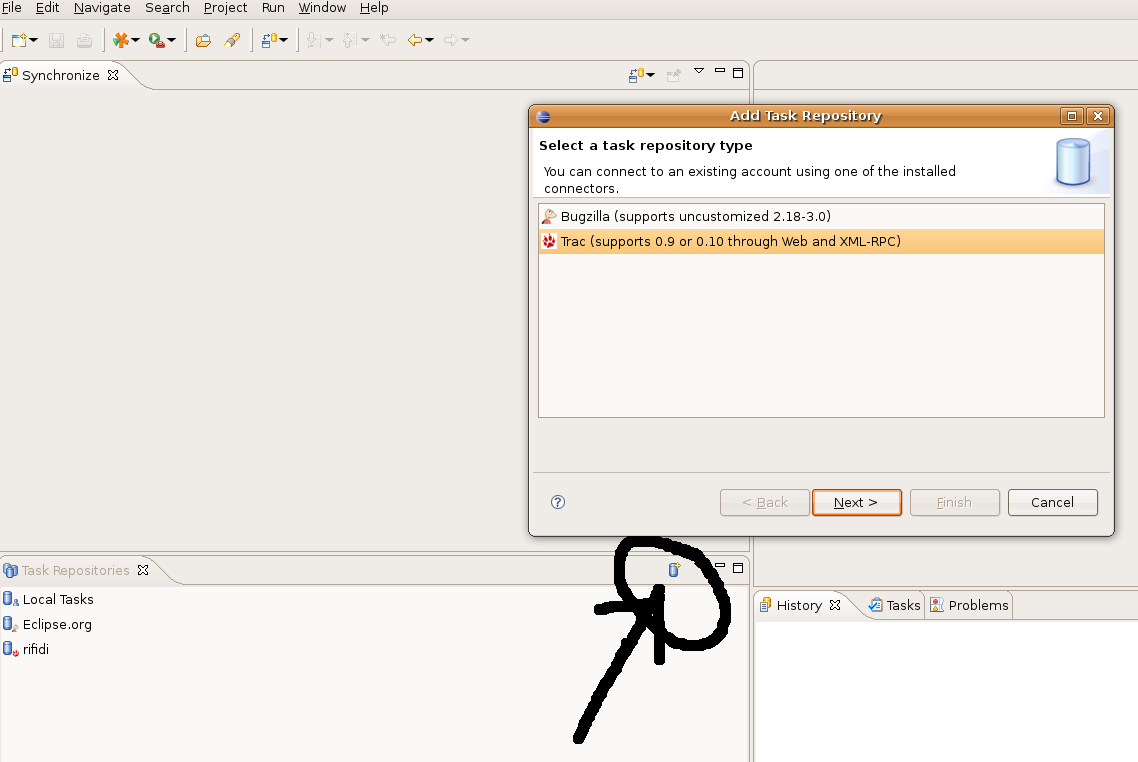Mylyn
From RifidiWiki
Mylyn is a Task-Focused Interface for Eclipse that reduces information overload and makes multi-tasking easy. It does this by making tasks a first class part of Eclipse, and integrating rich and offline editing for repositories such as Bugzilla, Trac, and JIRA. Once your tasks are integrated, Mylyn monitors your work activity to identify information relevant to the task-at-hand, and uses this task context to focus the Eclipse UI on the interesting information, hide the uninteresting, and automatically find what's related. This puts the information you need to get work done at your fingertips and improves productivity by reducing searching, scrolling, and navigation. By making task context explicit Mylyn also facilitates multitasking, planning, reusing past efforts, and sharing expertise.
http://www.eclipsecon.com/mylyn/
Install Mylyn with Trac support in Eclipse
In Eclipse go to Help -> Software Updates -> Find and Install Search for New Features to Install Select Mylin and Mylyn Extras Press Finnish and select Automatically select mirror in the next dialog. Select all of Mylyn and the Mylyn Connector for Trac from the Mylyn Extras. Press Next, accept the terms (if you agree), Next and Finnish.
Connect to Rifidi Task Repository
Open the team synchronizing perspective in Eclipse:
Window-> open perspective -> other-> team synchronizing