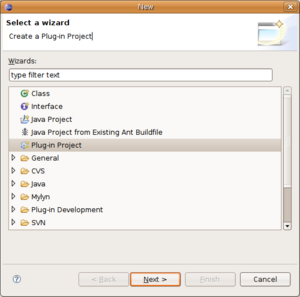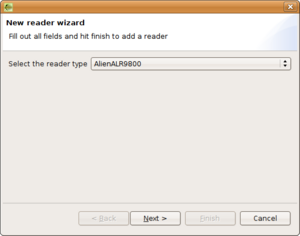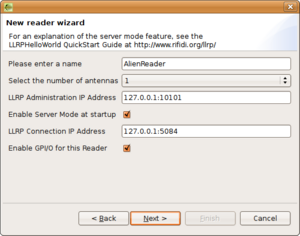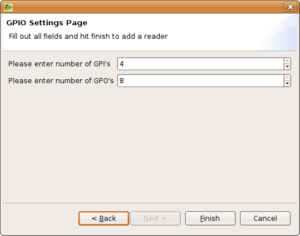Difference between revisions of "Create a new reader project"
From RifidiWiki
(New page: category:developerDoccategory:emulatorDoc] = create a new Reader Project = == making a new Project in Eclipse == == add the project to the SVN Server ==) |
|||
| Line 1: | Line 1: | ||
| − | [[category:developerDoc]][[category:emulatorDoc]] | + | [[category:developerDoc]][[category:emulatorDoc]] |
| + | |||
| + | = How to create a new Reader Project = | ||
| + | |||
| + | If you start up a new Reader it is necessary to create a new Plugin Project for the new reader. This HowTo shows how to do this in Eclipse. | ||
| − | |||
== making a new Project in Eclipse == | == making a new Project in Eclipse == | ||
| + | |||
| + | First you need to set up your Eclipse Workspace. After that you can start creating a new Project by selecting the "File"-menu in the eclipse menubar. | ||
| + | |||
| + | File -> New... -> Project | ||
| + | |||
| + | Now you will see the "New Project Wizard". | ||
| + | # create a new Eclipse Plug-in Project | ||
| + | # enter a name for the new Project and select as Target Platform Equinox | ||
| + | # enter the name of the Plug-in Provider and click the finish button | ||
| + | |||
| + | {| border="0" style="background:transparent;" | ||
| + | |- | ||
| + | | | ||
| + | [[Image:NewPluginProject1.png|300px|thumb|left|create a new "PluginProject" in Eclipse]] | ||
| + | || | ||
| + | [[Image:NewPluginProject2.png|300px|thumb|left|enter the name for the project and select as target Equinox]] | ||
| + | || | ||
| + | [[Image:NewPluginProject2.png|300px|thumb|left| Enter the Name of the Plug-in Provider]] | ||
| + | |} | ||
| + | |||
| + | |||
== add the project to the SVN Server == | == add the project to the SVN Server == | ||
| + | |||
| + | {| border="0" style="background:transparent;" | ||
| + | |- | ||
| + | | | ||
| + | [[Image:TagStreamer-createReaderWizard1.png|300px|thumb|left|Select the readertype]] | ||
| + | || | ||
| + | [[Image:TagStreamer-createReaderWizard2.png|300px|thumb|left|enter the name of the reader and select the attributes]] | ||
| + | || | ||
| + | [[Image:TagStreamer-createReaderWizard3.png|300px|thumb|left| GPIO Settings (optional)]] | ||
| + | |} | ||
Revision as of 04:44, 29 January 2008
How to create a new Reader Project
If you start up a new Reader it is necessary to create a new Plugin Project for the new reader. This HowTo shows how to do this in Eclipse.
making a new Project in Eclipse
First you need to set up your Eclipse Workspace. After that you can start creating a new Project by selecting the "File"-menu in the eclipse menubar.
File -> New... -> Project
Now you will see the "New Project Wizard".
- create a new Eclipse Plug-in Project
- enter a name for the new Project and select as Target Platform Equinox
- enter the name of the Plug-in Provider and click the finish button