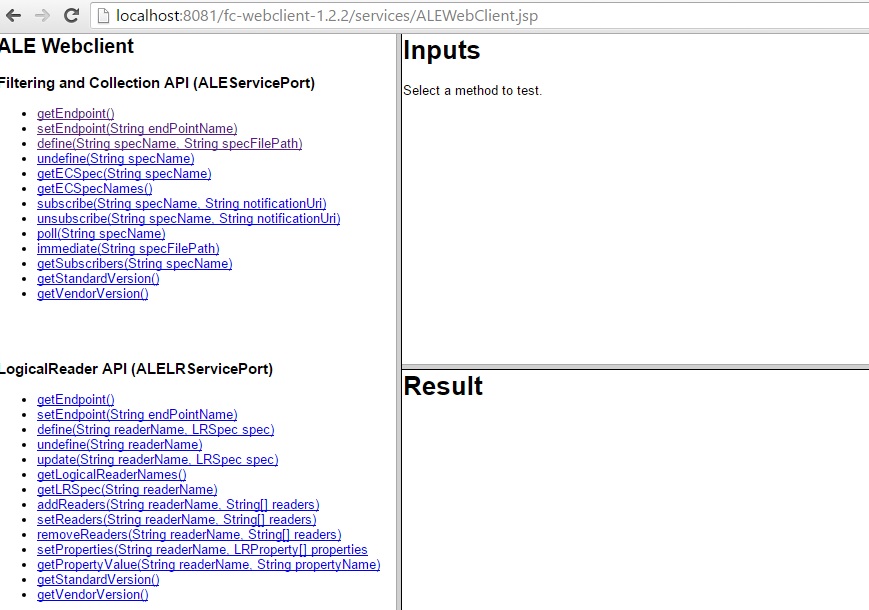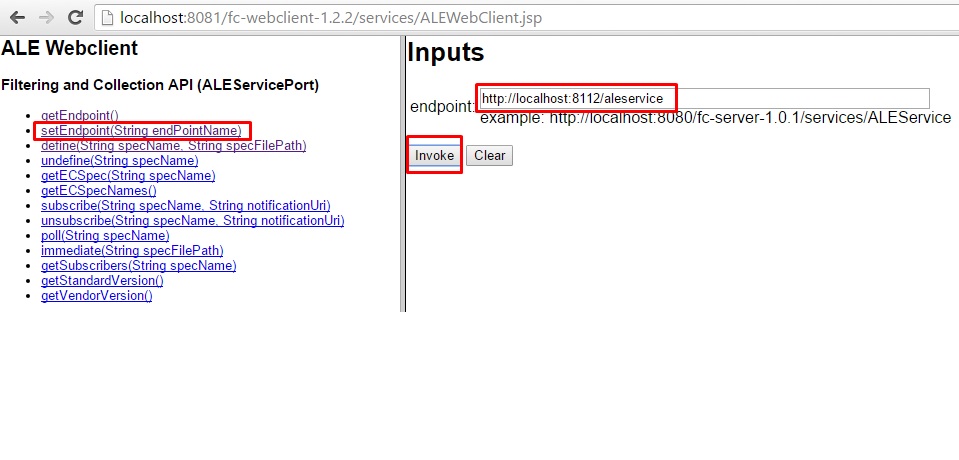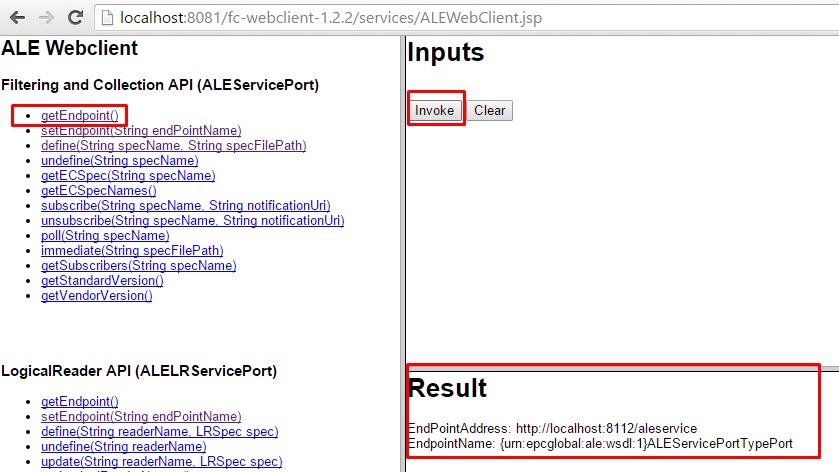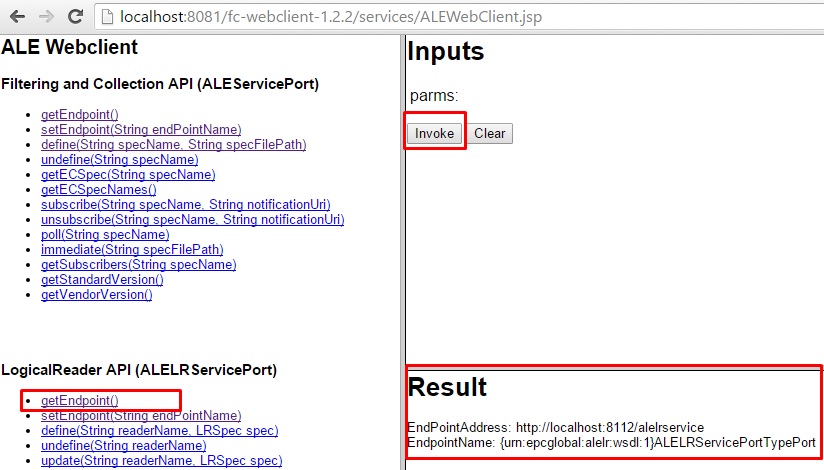Application Level Events (ALE) User's Guide
From RifidiWiki
Note: Leverage similar approach to REST - below is just my thoughts - open to other ways to approach
Contents
- 1 Introduction
- 2 Configuration
- 3 How to Test ALE Operations
- 4 ALE Operations
- 4.1 getEndpoint()
- 4.2 setEndpoint(String endPointName)
- 4.3 define(String specName, String specFilePath)
- 4.4 undefine(String specName)
- 4.5 getECSpec(String specName)
- 4.6 getECSpecNames()
- 4.7 subscribe(String specName, String notificationUri)
- 4.8 unsubscribe(String specName, String notificationUri)
- 4.9 poll(String specName)
- 4.10 immediate(String specFilePath)
- 4.11 getSubscribers(String specName)
- 4.12 getStandardVersion()
- 4.13 getVendorVersion()
- 5 ALELR Operations
- 5.1 getEndpoint()
- 5.2 setEndpoint(String endPointName)
- 5.3 define(String readerName, LRSpec spec)
- 5.4 undefine(String readerName)
- 5.5 update(String readerName, LRSpec spec)
- 5.6 getLogicalReaderNames()
- 5.7 getLRSpec(String readerName)
- 5.8 addReaders(String readerName, String[] readers)
- 5.9 setReaders(String readerName, String[] readers)
- 5.10 removeReaders(String readerName, String[] readers)
- 5.11 setProperties(String readerName, LRProperty[] properties)
- 5.12 getPropertyValue(String readerName, String propertyName)
- 5.13 getStandardVersion()
- 5.14 getVendorVersion()
- 6 Example Rifidi App/Client
Introduction
Configuration
such as JVM args with explanation
How to Test ALE Operations
Set up testing
Execute
1. Start Rifidi server
Start the Rifidi server
2. Start Rifidi emulator
Start the Rifidi emulator, create an LLRP reader type, start it, and then create some Gen2 tags, and drag and drop some of them to emulated reader's antenna
3. Validate ALE and ALELR Web services are running
To validate ALE Web service, go to http://localhost:8112/aleservice?wsdl and you should see the web service definition
To validate ALELR Web service, go to http://localhost:8112/alelrservice?wsdl and you should see the web service definition
If you do not get web service response, make sure you have set required JVM arguments, as described in previous steps
4. Open web client application
Point your web browser to http://localhost:8081/fc-webclient-1.2.0/services/ALEWebClient.jsp and you should see the web application to test ale and alelr web services:
5. Call setEndPoint(String endPointName) for ALE
Call setEndPoint(String endPointName) for ALE: Clic on setEndPoint(String endPointName) link in left ALE panel, then type the url http://localhost:8112/aleservice as the endpoint attribute, then clic Invoke
After this, verify the end point was appropriate set, by calling getEndPoint(), and you should see the endpoint address you set before:
6. Call setEndPoint(String endPointName) for ALELR
Call setEndPoint(String endPointName) for ALELR: Click on setEndPoint(String endPointName) linl in left ALELR panel, then type the url http://localhost:8112/alelrservice as the endpoint attribute, then clic Invoke
After this, verify the end point was appropriate set, by calling getEndPoint(), and you should see the endpoint address you set before:
Validate
ALE Operations
Note: for each operation example request/response/wsdl
getEndpoint()
setEndpoint(String endPointName)
define(String specName, String specFilePath)
Creates a new ECSpec having the name specName, according to spec
undefine(String specName)
Removes the ECSpec named specName that was previously created by the define method
getECSpec(String specName)
Returns the ECSpec that was provided when the ECSpec named specName was created by the define method.
getECSpecNames()
Returns an unordered list of the names of all ECSpecs that are visible to the caller.
subscribe(String specName, String notificationUri)
unsubscribe(String specName, String notificationUri)
poll(String specName)
Requests an activation of the ECSpec named specName, returning the results from the next event cycle to complete.
After calling poll service, the expected response is an xml like this:
<?xml version="1.0" encoding="UTF-8" standalone="yes"?> <ns3:ECReports specName="ReportGenerator_0_0" date="2016-01-17T21:36:40.966-05:00" ALEID="RIFIDI-ALE604974863" totalMilliseconds="9500" terminationCondition="DURATION" xmlns:ns2="urn:epcglobal:ale:wsdl:1" xmlns:ns3="urn:epcglobal:ale:xsd:1"> <reports> <report reportName="Cycle_1"> <group> <groupList> <member><epc>300e34d6e51161826493ff7e</epc></member> <member><epc>300e34d6e51161826493ff7e</epc></member> <member><epc>300e34d6e51161826493ff7e</epc></member> <member><epc>300e34d6e51161826493ff7e</epc></member> <member><epc>300e34d6e51161826493ff7e</epc></member> <member><epc>300e34d6e51161826493ff7e</epc></member> <member><epc>300e34d6e51161826493ff7e</epc></member> <member><epc>300e34d6e51161826493ff7e</epc></member> <member><epc>300e34d6e51161826493ff7e</epc></member> <member><epc>300e34d6e51161826493ff7e</epc></member> <member><epc>300e34d6e51161826493ff7e</epc></member> <member><epc>300e34d6e51161826493ff7e</epc></member> <member><epc>300e34d6e51161826493ff7e</epc></member> <member><epc>300e34d6e51161826493ff7e</epc></member> <member><epc>300e34d6e51161826493ff7e</epc></member> <member><epc>300e34d6e51161826493ff7e</epc></member> <member><epc>300e34d6e51161826493ff7e</epc></member> <member><epc>300e34d6e51161826493ff7e</epc></member> <member><epc>300e34d6e51161826493ff7e</epc></member> <member><epc>300e34d6e51161826493ff7e</epc></member> </groupList> </group> </report> </reports> </ns3:ECReports>
immediate(String specFilePath)
After calling immediate service, the expected response is an xml like this:
<?xml version="1.0" encoding="UTF-8" standalone="yes"?> <ns2:ECReports specName="ReportGenerator_0_0" date="2016-01-18T16:32:36.500-05:00" ALEID="RIFIDI-ALE-293181330" totalMilliseconds="9500" terminationCondition="DURATION" xmlns:ns2="urn:epcglobal:ale:xsd:1" xmlns:ns3="urn:epcglobal:ale:wsdl:1"> <reports> <report reportName="Cycle_1"> <group> <groupList> <member><epc>300e34d6e51161826493ff7e</epc></member> <member><epc>300e34d6e51161826493ff7e</epc></member> <member><epc>300e34d6e51161826493ff7e</epc></member> <member><epc>300e34d6e51161826493ff7e</epc></member> <member><epc>300e34d6e51161826493ff7e</epc></member> <member><epc>300e34d6e51161826493ff7e</epc></member> <member><epc>300e34d6e51161826493ff7e</epc></member> <member><epc>300e34d6e51161826493ff7e</epc></member> <member><epc>300e34d6e51161826493ff7e</epc></member> <member><epc>300e34d6e51161826493ff7e</epc></member> <member><epc>300e34d6e51161826493ff7e</epc></member> <member><epc>300e34d6e51161826493ff7e</epc></member> <member><epc>300e34d6e51161826493ff7e</epc></member> <member><epc>300e34d6e51161826493ff7e</epc></member> <member><epc>300e34d6e51161826493ff7e</epc></member> <member><epc>300e34d6e51161826493ff7e</epc></member> <member><epc>300e34d6e51161826493ff7e</epc></member> <member><epc>300e34d6e51161826493ff7e</epc></member> <member><epc>300e34d6e51161826493ff7e</epc></member> <member><epc>300e34d6e51161826493ff7e</epc></member> </groupList> </group> </report> </reports> </ns2:ECReports>